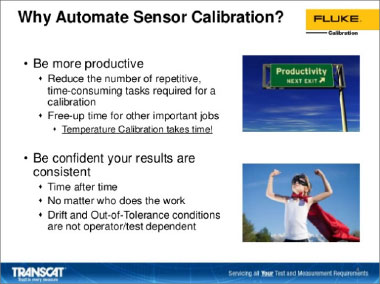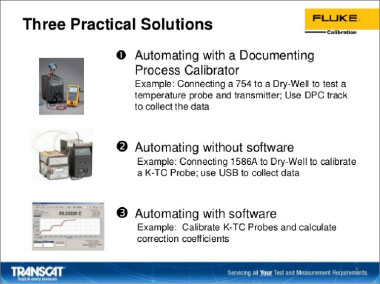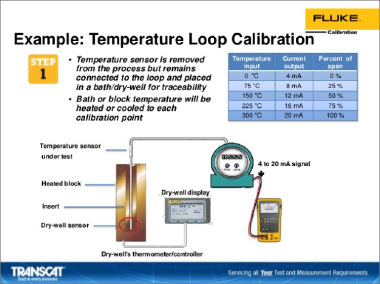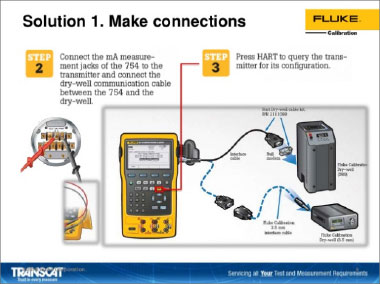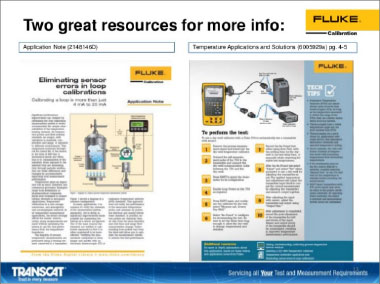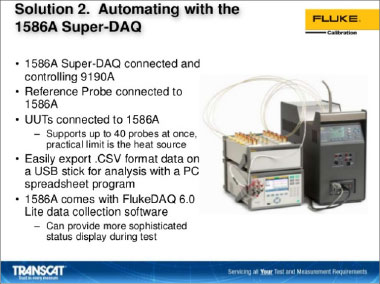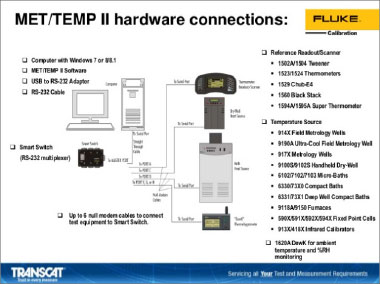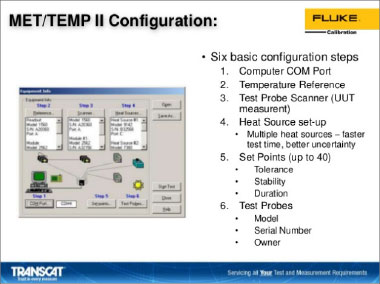MET/TEMP II Run Time
There are not very many people that have got all the skills to be able to do that and say Excel or something like that. So, the run time in a MET/TEMP II will keep track of the elapsed time. You can see how long the test has been running. You can see which set points you are on. It'll keep track of the tolerances. You will be able to see how close you are to the set point, what the stability is. It indicates which temperature source is being used now. You can keep track of your reference readings and the output from the unit under test. All of that can be displayed on the computer screen if you want to monitor it there.
MET/TEMP II Results: Calibration Coefficients
Then, as I mentioned before, you can generate all your calibration coefficients for PRTs, thermocouples, thermistors. You can do it in ITS90, CVD, IPTS68. For thermistors, you can do the Steinhart-Hart. You can even do Polynomial equations, if that's what's needed for your read-out or requirement. It's a pretty capable piece of software for completing the automation.
Reports look like this. There is some customization that you can do to the reports, but it'll put in the model and serial number, your address and whatever you need on there, in addition to the results of your calibration it'll indicate what the actual values were, what the unit under test read and it'll indicate the residuals. The difference between what the indicated value was and what the ideal curve should have been, that's a nice way of determining how good the fit was for your calibration. If you take enough calibration points those residuals will be a great quality check to tell you something looks wrong with this curve and maybe, we had something get messed up. Maybe go back and check a point or two. In some cases, you might have to redo a calibration, if you catch that you made a mistake.
Without some analytical check like that, you may never even know that there was a problem with the calibration. A useful thing. I'll list all the test equipment, of course, along with the re-cal dates for your traceability.
The tables. A very handy way and your customer will appreciate it too, because they might not have a fancy read-out and maybe they are using DMM or they want to be able to double-check something, and the table can also be printed by the software.
Back to Top of Page ↑
Automating and Documenting Temperature Calibration: Summary
We'll jump back to the questions in just a second. I'll do a quick summary then of what we walked about. With a D754, we can do calibrations of PRTs, thermocouples and transmitters. I didn't mean to have thermistors there but transmitter, but the 1586A, we can cover PRTs, thermocouples and thermistors. You could read a four to twenty milliamp output from a transmitter but you could not power the loop with the 1586A. With the MET/TEMP II, I can do all the SPRTs, PRTs, thermocouples, thermistors, liquid and glass fiber metallic thermometers but I don’t do four to twenty milliamp outputs from the transmitters. When you are doing stuff in the field, 754 and the 1586A, the 754 is better if you are doing it with transmitters. 1586A could be done in the field without having to have a laptop, but it's just going to be reading the output of PRTs, thermocouples and thermistors.
Then, when I am talking about, if it's important for me to have documentation, I'd be more interested in the 754 if the thing that I need to be able to do is I am working this in a laboratory and I need to produce calibration reports and coefficients and all that, I am leaning towards MET/TEMP II. Just for a powerful way to automate the collection of all the data and collect it, it's hard to beat the 1586A. It's got some real capability there.
One of the things also by the way I wanted to mention with the 1586A is I can watch the data graft out onto display in real-time, which can be useful for seeing how stable things are and troubleshooting, and all that. Nicole, did you want to do questions now or come back to that?
Nicole: We can do questions now, but if you would just go to the next slide so I could talk to the…?
Ron: You bet.
Nicole: I am going to go to the questions and as a reminder, if you'd like to submit a question, you can send it through the question box. Your webinar controls is on the right side. I just wanted to highlight a promotion that's going on through the end of the year. If you purchase, depending on your purchase value, you can receive a free Fluke or Fluke calibration tool up to a thirteen hundred and fifty-dollar value. If you'd like details on that you can go to Transcat.com/deals. If you go to the next page, my contact information is on there for everyone. Again, I am with Transcat. My email is there, phone and our website, of course, if you have any questions after the webinar, feel free to contact me. I am going to start with the Q & A right now.
Back to Top of Page ↑